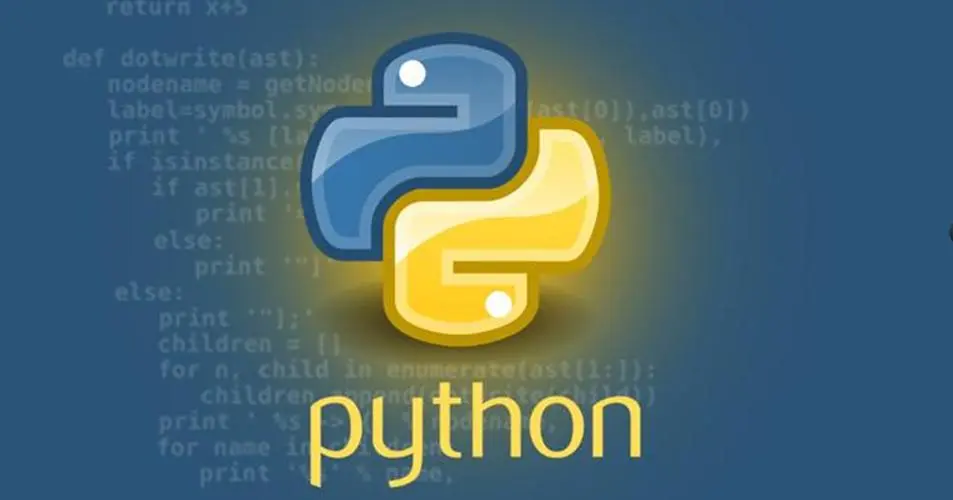
大家好,我是涛哥,今天为大家分享 Python字符串操作大全,文章1000字,阅读大约6分钟,大家enjoy~~
在Python中,字符串是一种不可变的数据类型,但它支持丰富的操作和方法,使得对文本数据的处理变得更加灵活和高效。本文将深入探讨Python中字符串的各种操作,从基础的字符串创建到高级的文本处理技巧,通过详实的示例代码,帮助读者更全面地了解和运用这一关键概念。
1. 字符串的基本操作
1.1 字符串的创建
字符串可以使用单引号、双引号或三引号创建。
single_quoted = 'Hello, World!'
double_quoted = "Hello, World!"
triple_quoted = '''Hello,
World!'''
1.2 字符串的连接
使用 + 号可以连接两个字符串。
str1 = "Hello"
str2 = "World"
concatenated_str = str1 + ", " + str2
print(concatenated_str)
1.3 字符串的复制
使用 * 号可以复制字符串。
original_str = "Python"
copied_str = original_str * 3
print(copied_str)
1.4 字符串的长度
使用 len() 函数可以获取字符串的长度。
my_string = "Hello, Python!"
length = len(my_string)
print(length)
2. 字符串的索引与切片
2.1 字符串的索引
字符串中的每个字符都有一个索引,从0开始。
my_string = "Python"
first_char = my_string[0]
print(first_char)
2.2 字符串的切片
通过指定起始和结束索引,可以获取字符串的子串。
my_string = "Python"
substring = my_string[1:4]
print(substring)
3. 字符串的常用方法
3.1 字符串的查找
使用 find() 方法查找子串在字符串中的位置。
my_string = "Hello, World!"
position = my_string.find("World")
print(position)
3.2 字符串的替换
使用 replace() 方法替换字符串中的子串。
my_string = "Hello, World!"
new_string = my_string.replace("World", "Python")
print(new_string)
3.3 字符串的大小写转换
使用 lower() 和 upper() 方法将字符串转换为小写和大写。
my_string = "Hello, World!"
lowercase = my_string.lower()
uppercase = my_string.upper()
print(lowercase, uppercase)
3.4 字符串的分割与连接
使用 split() 方法将字符串分割为列表,使用 join() 方法将列表连接为字符串。
my_string = "apple,orange,banana"
fruits = my_string.split(",")
new_string = "-".join(fruits)
print(fruits, new_string)
4. 字符串格式化
4.1 基本格式化
使用 % 进行基本的字符串格式化。
name = "Alice"
age = 25
message = "My name is %s and I am %d years old." % (name, age)
print(message)
4.2 使用 format() 方法
使用 format() 方法进行更加灵活的字符串格式化。
name = "Bob"
age = 30
message = "My name is {} and I am {} years old.".format(name, age)
print(message)
4.3 使用 f-strings
从Python 3.6开始,可以使用 f-strings 进行字符串格式化。
name = "Charlie"
age = 35
message = f"My name is {name} and I am {age} years old."
print(message)
5. 正则表达式与字符串处理
5.1 正则表达式基础
正则表达式是一种强大的字符串匹配工具,可以用于复杂的文本处理任务。
import re
pattern = re.compile(r'\b\w+\b')
text = "This is a sample text."
matches = pattern.findall(text)
print(matches)
5.2 字符串的匹配与替换
使用正则表达式进行字符串的匹配和替换。
import re
pattern = re.compile(r'\b\w+\b')
text = "This is a sample text."
replaced_text = pattern.sub('word', text)
print(replaced_text)
6. 字符串的高级处理
6.1 字符串的编码与解码
处理不同字符编码的字符串。
utf8_string = "你好"
utf8_encoded = utf8_string.encode('utf-8')
decoded_string = utf8_encoded.decode('utf-8')
print(decoded_string)
6.2 字符串的不可变性
讨论字符串的不可变性及其影响。
my_string = "Python"
# 下面的语句会引发错误
# my_string[0] = "J"
6.3 字符串的性能优化
使用 join() 方法而非 + 号连接大量字符串,以提高性能。
words = ["Hello", "World", "!"]
# 低效的字符串连接
result = ""
for word
in words:
result += word
# 高效的字符串连接
efficient_result = "".join(words)
总结
Python的字符串操作提供了丰富的功能,从基础的创建、连接、切片,到高级的正则表达式处理、格式化,再到编码与解码,包罗万象。深入理解并熟练运用这些字符串操作,对于文本处理、数据清洗等任务至关重要。通过本文的详实示例代码,可以更全面地了解和应用Python中丰富多彩的字符串处理功能。在实际项目中,合理使用这些技巧,将大大提高代码的可读性、可维护性和性能。
如果你觉得文章还不错,请大家 点赞、分享、留言 下,因为这将是我持续输出更多优质文章的最强动力!
更多Python学习内容: ipengtao.com
