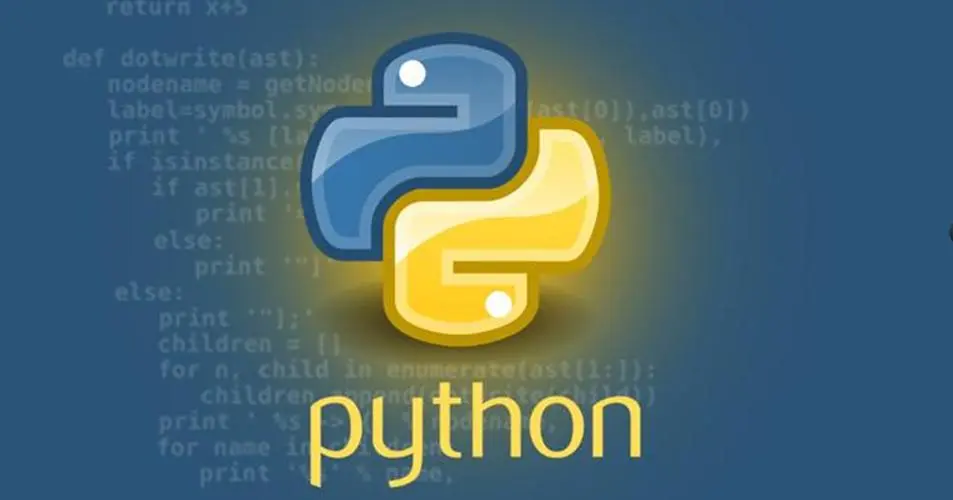
当涉及到自动化办公和文件整理,Python确实是一个强大的工具。在这篇博客文章中,我将深入探讨《极速整理文件!Python自动化办公新利器》这个话题,并提供更加丰富和全面的示例代码,以便读者更好地理解和运用这些技巧。
自动化文件整理
Python有许多库和工具可用于自动化文件整理,例如os、shutil等。我们可以使用这些工具来执行文件和文件夹的操作,例如复制、移动、重命名和删除。以下是一些示例代码:
1. 遍历文件夹并整理文件
import os
import shutil
# 源文件夹路径
source_folder = 'path/to/source/folder'
# 目标文件夹路径
destination_folder = 'path/to/destination/folder'
# 遍历源文件夹
for root, dirs, files in os.walk(source_folder):
for file in files:
file_path = os.path.join(root, file)
# 进行文件分类,这里以后缀名为例
if file.endswith('.txt'):
# 目标文件夹路径
txt_destination = os.path.join(destination_folder, 'TextFiles')
# 如果目标文件夹不存在,则创建
if not os.path.exists(txt_destination):
os.makedirs(txt_destination)
# 移动文件到目标文件夹
shutil.move(file_path, os.path.join(txt_destination, file))
2. 文件重命名
import os
folder_path = 'path/to/folder'
# 遍历文件夹中的文件
for count, filename in enumerate(os.listdir(folder_path)):
# 指定新文件名
new_name = f"file{count}.txt"
# 重命名文件
os.rename(os.path.join(folder_path, filename), os.path.join(folder_path, new_name))
电子表格和文档处理
除了文件操作,Python还可以处理电子表格和文档。openpyxl和docx是处理Excel表格和Word文档的流行库。
1. 使用openpyxl处理Excel表格
from openpyxl import load_workbook
# 加载工作簿
workbook = load_workbook('example.xlsx')
sheet = workbook.active
# 读取数据
for row in sheet.iter_rows(values_only=True):
for cell in row:
print(cell)
2. 使用docx处理Word文档
from docx import Document
# 打开文档
doc = Document('example.docx')
# 读取段落
for paragraph in doc.paragraphs:
print(paragraph.text)
邮件处理
使用smtplib和email库可以实现自动化发送邮件的功能。以下是一个发送邮件的示例:
import smtplib
from email.mime.multipart import MIMEMultipart
from email.mime.text import MIMEText
# 设置邮箱信息
email_user = 'your_email@example.com'
email_password = 'your_password'
email_send = 'recipient@example.com'
# 构建邮件内容
msg = MIMEMultipart()
msg['From'] = email_user
msg['To'] = email_send
msg['Subject'] = 'Subject of the Email'
body = 'Content of the email'
msg.attach(MIMEText(body, 'plain'))
# 发送邮件
server = smtplib.SMTP('smtp.example.com', 587)
server.starttls()
server.login(email_user, email_password)
server.send_message(msg)
server.quit()
PDF操作
Python也能处理PDF文件,例如合并、拆分、旋转页面等操作。以下是一个合并PDF文件的示例:
from PyPDF2 import PdfFileMerger
pdfs_to_merge = ['file1.pdf', 'file2.pdf', 'file3.pdf']
merger = PdfFileMerger()
for pdf in pdfs_to_merge:
merger.append(pdf)
merger.write('merged.pdf')
merger.close()
图像处理
对图像进行处理是自动化办公的另一个方面。PIL(Python Imaging Library)是一个强大的库,可以用于图像处理,例如调整尺寸、添加滤镜等:
from PIL import Image
image_path = 'image.jpg'
img = Image.open(image_path)
# 调整图像大小
new_size = (300, 300)
img.thumbnail(new_size)
# 添加滤镜
from PIL import ImageFilter
img = img.filter(ImageFilter.BLUR)
# 保存处理后的图像
img.save('processed_image.jpg')
总结
Python作为自动化办公的利器,在文件整理、文档处理、邮件操作、PDF和图像处理等方面展现了强大的功能。通过丰富的示例代码,展示了Python如何简化日常办公任务,提高工作效率。
这些示例展示了Python多方位的应用,能够更好地了解如何利用Python的强大功能来简化办公工作,提高工作效率。通过这些技巧,不仅能够减少繁重的重复性任务,还能为用户节省时间和精力,让工作更加高效、便捷。总体而言,Python自动化办公工具不仅适用于程序员,也能帮助普通办公人员更好地完成日常工作。
