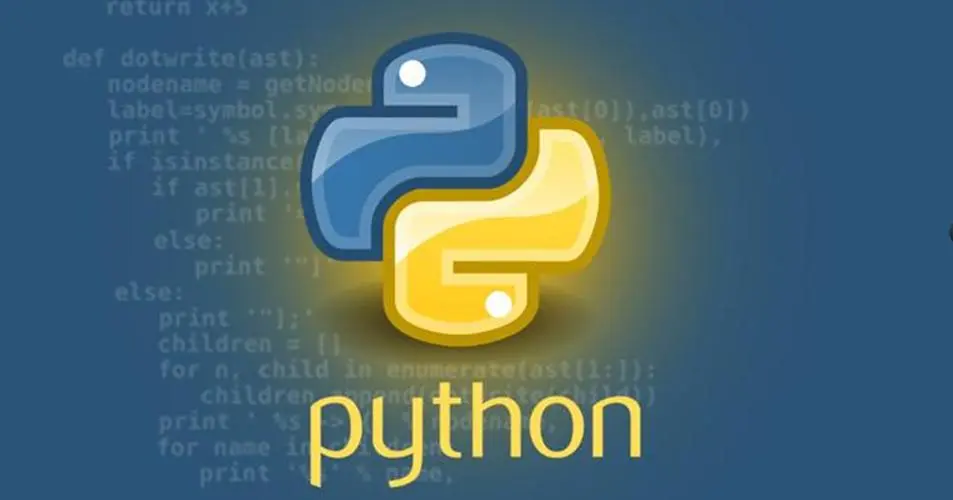
Python中执行定时任务是管理和调度代码在特定时间或时间间隔内自动运行的重要机制。它对于周期性任务、定时触发的功能以及自动化任务非常有用。有多种方式可以在Python中执行定时任务,包括使用标准库中的模块、第三方库或外部工具。
使用内置模块 time 和 datetime
使用 time 模块执行定时任务:
import time
def task_to_execute():
print("Executing the task...")
# 任务内容
while True:
# 执行任务间隔为10秒
task_to_execute()
time.sleep(10)
使用 datetime 模块实现基于时间的任务调度:
import datetime
def schedule_task():
current_time = datetime.datetime.now().time()
scheduled_time = datetime.time(hour=14, minute=30) # 设定任务时间为下午14:30
if current_time >= scheduled_time:
# 执行任务
print("Executing the scheduled task...")
# 检查是否到达设定时间
while True:
schedule_task()
time.sleep(60) # 每分钟检查一次
使用第三方库 schedule
安装 schedule 库:
pip install schedule
使用 schedule 库执行定时任务:
import schedule
import time
def job():
print("Executing the scheduled task...")
# 设置每小时执行任务
schedule.every().hour.do(job)
while True:
schedule.run_pending()
time.sleep(1)
调度任务管理
处理异常情况和任务取消:
import schedule
import time
def job():
try:
# 任务内容
print("Executing the scheduled task...")
except Exception as e:
print(f"Error: {e}")
# 处理错误
# 设定每小时执行任务
schedule.every().hour.do(job)
while True:
# 如果发生某些情况,取消任务
if some_condition:
schedule.clear()
schedule.run_pending()
time.sleep(1)
使用 APScheduler 库
安装 APScheduler 库:
pip install apscheduler
使用 APScheduler 执行定时任务:
from apscheduler.schedulers.background import BackgroundScheduler
def job():
print("Executing the scheduled task...")
scheduler = BackgroundScheduler()
scheduler.add_job(job, 'interval', minutes=1) # 每分钟执行任务
scheduler.start()
高级定时任务技巧
异步定时任务
import asyncio
async def async_task():
await asyncio.sleep(1)
print("Executing async task...")
async def schedule_async_task():
while True:
await async_task()
await asyncio.sleep(10) # 每10秒执行一次
多线程/多进程定时任务
import threading
import time
def task_to_execute():
print("Executing task in a separate thread...")
# 使用线程执行任务
thread = threading.Thread(target=task_to_execute)
thread.start()
while True:
time.sleep(5) # 每5秒检查一次
完整代码示例
# 完整代码示例展示各种方法
# ...
if __name__ == "__main__":
# 启动定时任务
# ...
总结
Python提供了多种方式来执行定时任务,使开发者能够根据任务需求和复杂度选择最适合的方法。从内置模块如 time 和 datetime 开始,它们提供了基本的时间管理和任务调度功能。通过 time.sleep() 或时间比较来执行简单的定时任务。
引入第三方库如 schedule 和 APScheduler 则提供了更丰富的功能和更灵活的任务调度能力。schedule 提供了易于使用的API,适合相对简单的任务调度。而 APScheduler 则更加强大,支持多种触发器和作业调度方式,适用于更复杂的任务场景。
无论是简单的周期性任务还是复杂的定时触发任务,Python都为开发者提供了丰富的选择。执行定时任务有助于自动化工作流程、提高效率,使开发者能够规划代码在特定时间或时间间隔内自动运行。
综合各种方法的优劣,开发者可以根据需求选择适当的工具和方式来执行定时任务。了解Python中不同的调度方法和库对于开发者在处理时间相关任务时至关重要,可以帮助其更高效地管理时间和任务。
