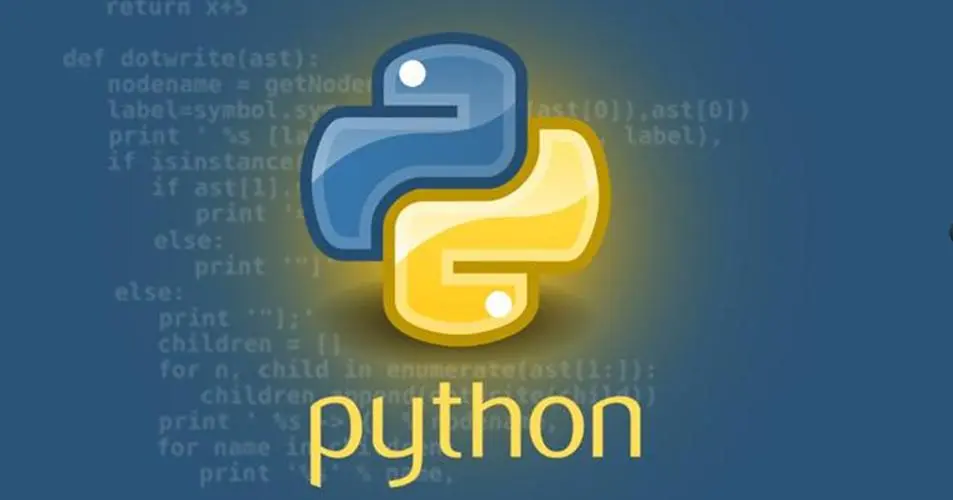
大家好,今天为大家分享一个有趣的 Python 库 – pyTelegramBotAPI。
Github地址:https://github.com/eternnoir/pyTelegramBotAPI
pyTelegramBotAPI是一个用于构建Telegram机器人的Python库,提供了丰富的功能和灵活的接口,使开发者能够轻松创建和部署功能丰富的Telegram机器人。它支持所有Telegram Bot API的功能,非常适合需要快速开发交互式聊天机器人的开发者。
安装
安装pyTelegramBotAPI非常简单,可以通过pip命令直接安装:
pip install pyTelegramBotAPI
这条命令将从Python包索引安装pyTelegramBotAPI库及其依赖。
特性
-
全面支持Telegram Bot API:覆盖了所有Telegram Bot API的功能。 -
异步处理支持:支持异步处理消息,提高机器人响应速度和效率。 -
易用的消息处理器:提供了多种方式处理接收到的消息,如命令、文本消息等。 -
丰富的文档和社区支持:有详尽的文档和活跃的开发者社区。
基本功能
pyTelegramBotAPI库提供了一系列基本功能,使得创建和管理Telegram机器人变得非常直接和高效。
创建机器人实例
在开始开发之前,需要在Telegram应用中创建一个新的机器人并获取一个API token。
使用这个token来初始化机器人实例。
import telebot
# 替换以下TOKEN字符串为你的Telegram Bot的Token
TOKEN = 'YOUR_TELEGRAM_BOT_TOKEN'
bot = telebot.TeleBot(TOKEN)
接收消息
机器人需要能够接收并处理用户的消息。pyTelegramBotAPI通过装饰器来定义对特定类型消息的响应。
# 处理/start和/help命令
@bot.message_handler(commands=['start', 'help'])
def handle_start_help(message):
response = "Hello! I can help you. Use /start to start the bot."
bot.send_message(message.chat.id, response)
# 处理所有文本消息
@bot.message_handler(func=lambda message: True)
def echo_message(message):
bot.reply_to(message, f"You said: {message.text}")
发送消息
发送消息是机器人交互的基本功能。可以回复消息或主动发送消息到特定的聊天中。
@bot.message_handler(commands=['greet'])
def greet(message):
bot.send_message(message.chat.id, "Hello, how are you today?")
运行机器人
为了让机器人持续监听并响应消息,需要调用polling方法。这个方法会不断地请求更新并处理任何接收到的消息。
# 调用polling方法来使机器人不断轮询消息
bot.polling()
错误处理
处理网络问题或其他异常是机器人开发中的重要部分。pyTelegramBotAPI提供了处理异常的方法。
def handle_messages(messages):
for message in messages:
try:
bot.reply_to(message, f"Echo: {message.text}")
except Exception as e:
print(e)
bot.set_update_listener(handle_messages)
bot.polling()
高级功能
pyTelegramBotAPI库除了提供基础的消息发送和接收功能外,还包括多种高级功能,使得机器人能够执行更复杂的任务。
内联键盘和回调查询
内联键盘允许机器人发送带有按钮的消息,用户点击按钮时,机器人可以捕获并响应这些点击事件。
from telebot import types
# 创建带有内联键盘的消息
@bot.message_handler(commands=['options'])
def send_options(message):
markup = types.InlineKeyboardMarkup()
button1 = types.InlineKeyboardButton("Option 1", callback_data='opt1')
button2 = types.InlineKeyboardButton("Option 2", callback_data='opt2')
markup.add(button1, button2)
bot.send_message(message.chat.id, "Choose an option:", reply_markup=markup)
# 处理内联键盘上的按钮点击事件
@bot.callback_query_handler(func=lambda call: True)
def handle_query(call):
if call.data == 'opt1':
bot.answer_callback_query(call.id, "You selected Option 1")
elif call.data == 'opt2':
bot.answer_callback_query(call.id, "You selected Option 2")
自定义键盘
自定义键盘允许开发者为用户提供一个特定的键盘布局,简化用户的输入过程。
# 创建自定义键盘
@bot.message_handler(commands=['start'])
def send_welcome(message):
markup = types.ReplyKeyboardMarkup(row_width=1, resize_keyboard=True)
button1 = types.KeyboardButton("Hello")
button2 = types.KeyboardButton("Bye")
markup.add(button1, button2)
bot.send_message(message.chat.id, "Welcome!", reply_markup=markup)
文件发送和处理
机器人能够发送各种类型的文件,如图片、视频、音频和文档,同时也可以接收并处理来自用户的文件。
# 发送图片
@bot.message_handler(commands=['send_photo'])
def send_photo(message):
photo = open('photo.png', 'rb')
bot.send_photo(message.chat.id, photo)
# 接收用户发送的文档并保存
@bot.message_handler(content_types=['document'])
def handle_docs(message):
file_info = bot.get_file(message.document.file_id)
downloaded_file = bot.download_file(file_info.file_path)
with open("new_file", 'wb') as new_file:
new_file.write(downloaded_file)
异步执行
使用异步方式来处理操作,提高机器人的性能和响应速度。
# 使用线程来处理长时间运行的任务
import threading
def long_task(message):
# 模拟长时间运行的任务
import time
time.sleep(10)
bot.reply_to(message, "Task completed!")
@bot.message_handler(commands=['start_task'])
def start_task(message):
t = threading.Thread(target=long_task, args=(message,))
t.start()
总结
Python的pyTelegramBotAPI库是一个强大且灵活的工具,专门用于开发Telegram机器人。它提供了全面的支持,覆盖Telegram Bot API的所有功能,从发送简单的文本消息到复杂的交互式功能如内联键盘和文件处理。库的设计注重易用性和功能性,使得开发者可以快速构建出响应迅速且富有交互性的机器人。无论是进行客户服务、内容分发、自动化任务还是社区管理,pyTelegramBotAPI都能提供强大的支持,帮助开发者有效地与用户进行互动。这使得它成为创建Telegram机器人的理想选择,适用于从小型项目到大规模部署的各种应用场景。
