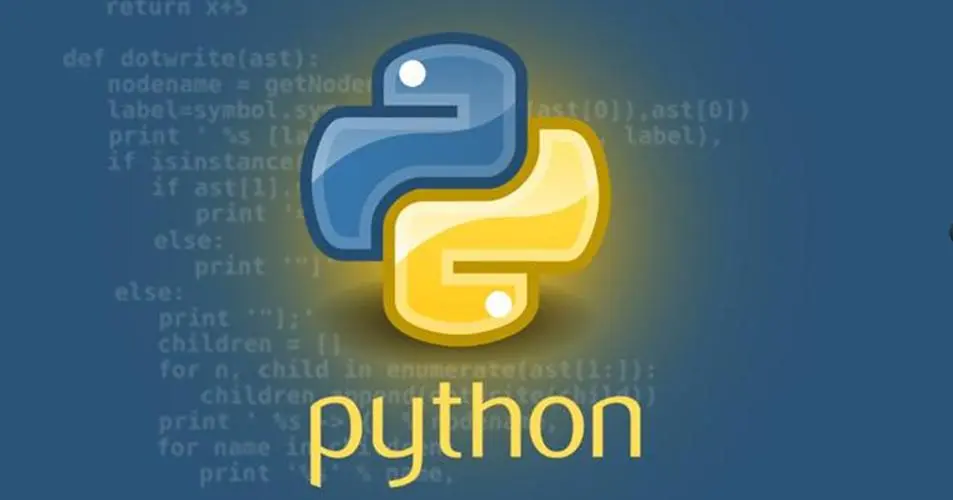
大家好,今天为大家分享一个好用的 Python 库 – napalm。
Github地址:https://github.com/napalm-automation/napalm
在当今互联网时代,网络设备的自动化管理变得越来越重要。Python Napalm 库作为一个网络自动化工具,提供了丰富的功能和便捷的接口,帮助开发者轻松实现对网络设备的配置、监控和管理。本文将深入探讨 Napalm 库的功能、用法以及如何利用它来实现高效的网络自动化。
什么是 Python Napalm?
Napalm(Network Automation and Programmability Abstraction Layer with Multivendor support)是一个用于网络自动化的 Python 库。它提供了一个统一的接口,使得开发者可以轻松地与各种网络设备进行交互,包括路由器、交换机、防火墙等,并实现自动化配置、状态查询、故障排除等功能。Napalm 的设计理念是尽可能地简化网络设备的自动化操作,让开发者能够更专注于业务逻辑的实现。
安装 Napalm
要开始使用 Napalm,首先需要安装它。
可以通过 pip 来安装 Napalm:
pip install napalm
安装完成后,就可以开始使用 Napalm 库了。
Napalm 的主要功能
-
自动化配置:Napalm 提供了丰富的功能来实现自动化配置网络设备的能力。开发者可以使用 Napalm 来配置路由器、交换机等网络设备的各种参数,例如接口配置、路由配置、ACL(访问控制列表)配置等。 -
状态查询:Napalm 使得开发者可以轻松地查询网络设备的状态信息,包括接口状态、路由表、ARP 表、NAT 表等。这些状态信息可以帮助开发者更好地了解网络设备的运行状态,及时发现和解决问题。 -
故障排除:通过 Napalm,开发者可以快速、准确地进行故障排除。Napalm 提供了丰富的功能来检测网络设备的健康状态,并提供了详细的错误信息和日志,帮助开发者快速定位和解决问题。 -
数据收集:Napalm 还支持数据收集功能,开发者可以定期收集网络设备的状态信息,并将其存储到数据库或监控系统中,以便后续分析和统计。
Napalm 的用法
连接网络设备
首先,需要连接到目标网络设备。
from napalm import get_network_driver
driver = get_network_driver('ios')
device = driver(hostname='192.168.1.1', username='admin', password='password')
device.open()
自动化配置
接下来,可以使用 Napalm 来自动化配置网络设备。
config = [
'interface GigabitEthernet0/1',
'ip address 192.168.1.1 255.255.255.0',
'no shutdown'
]
device.load_merge_candidate(config)
device.commit_config()
状态查询
可以使用 Napalm 来查询网络设备的状态信息。
interfaces = device.get_interfaces()
print(interfaces)
故障排除
使用 Napalm 可以帮助快速排查网络设备的故障。
routing_table = device.get_route_to(destination='8.8.8.8')
print(routing_table)
实际应用案例
网络设备自动化配置
假设需要批量配置多台交换机的 VLAN 信息。可以编写一个脚本,利用 Napalm 库自动化配置这些交换机的 VLAN 信息。
from napalm import get_network_driver
# 连接到交换机
driver = get_network_driver('ios')
device = driver(hostname='192.168.1.1', username='admin', password='password')
device.open()
# 配置 VLAN
config = [
'vlan 10',
'name Production',
'vlan 20',
'name Testing',
'vlan 30',
'name Development'
]
device.load_merge_candidate(config)
device.commit_config()
网络设备状态监控
网络设备状态监控是网络运维中至关重要的一环,它能够帮助管理员实时了解网络设备的运行状态,并及时发现并解决问题,确保网络的稳定运行。使用 Napalm 库可以轻松实现网络设备状态的监控
1. 实时监控网络设备状态
编写一个脚本,定期连接到网络设备并获取状态信息,以实现实时监控。
from napalm import get_network_driver
import time
# 连接网络设备
def connect_device(device_ip, username, password):
driver = get_network_driver('ios')
device = driver(hostname=device_ip, username=username, password=password)
device.open()
return device
# 获取接口状态信息
def get_interface_status(device):
interfaces = device.get_interfaces()
return interfaces
# 主程序
def main():
device_ip = '192.168.1.1'
username = 'admin'
password = 'password'
device = connect_device(device_ip, username, password)
while True:
interface_status = get_interface_status(device)
print(interface_status)
time.sleep(60) # 每隔60秒获取一次状态信息
if __name__ == "__main__":
main()
2. 发送警报信息
在实时监控的基础上,还可以加入警报功能,当检测到异常状态时发送警报信息。
from napalm import get_network_driver
import time
import smtplib
from email.mime.text import MIMEText
# 连接网络设备
def connect_device(device_ip, username, password):
driver = get_network_driver('ios')
device = driver(hostname=device_ip, username=username, password=password)
device.open()
return device
# 获取接口状态信息
def get_interface_status(device):
interfaces = device.get_interfaces()
return interfaces
# 发送邮件
def send_email(subject, body):
sender_email = 'your_email@gmail.com'
receiver_email = 'receiver_email@gmail.com'
smtp_server = 'smtp.gmail.com'
port = 587
password = 'your_password'
message = MIMEText(body)
message['Subject'] = subject
message['From'] = sender_email
message['To'] = receiver_email
server = smtplib.SMTP(smtp_server, port)
server.starttls()
server.login(sender_email, password)
server.sendmail(sender_email, receiver_email, message.as_string())
server.quit()
# 主程序
def main():
device_ip = '192.168.1.1'
username = 'admin'
password = 'password'
device = connect_device(device_ip, username, password)
while True:
interface_status = get_interface_status(device)
for interface, status in interface_status.items():
if status != 'up':
subject = f'Interface {interface} Down Alert'
body = f'The interface {interface} is down. Please check it.'
send_email(subject, body)
time.sleep(60) # 每隔60秒获取一次状态信息
if __name__ == "__main__":
main()
网络设备配置备份
在网络运维工作中,备份网络设备的配置是一项非常重要的任务,它可以帮助管理员在设备出现故障或配置丢失时快速恢复网络的正常运行。
1. 单个设备配置备份
编写一个脚本,连接到单个网络设备并备份其配置信息。
from napalm import get_network_driver
import datetime
# 连接网络设备
def connect_device(device_ip, username, password):
driver = get_network_driver('ios')
device = driver(hostname=device_ip, username=username, password=password)
device.open()
return device
# 备份配置信息
def backup_config(device):
timestamp = datetime.datetime.now().strftime('%Y-%m-%d_%H-%M-%S')
config = device.get_config()
with open(f'config_backup_{timestamp}.txt', 'w') as f:
f.write(config['running'])
print(f'Config backup completed: config_backup_{timestamp}.txt')
# 主程序
def main():
device_ip = '192.168.1.1'
username = 'admin'
password = 'password'
device = connect_device(device_ip, username, password)
backup_config(device)
if __name__ == "__main__":
main()
2. 多个设备配置备份
如果有多个网络设备需要备份配置,我们可以将脚本改造为支持批量备份的形式。
from napalm import get_network_driver
import datetime
# 连接网络设备
def connect_device(device_ip, username, password):
driver = get_network_driver('ios')
device = driver(hostname=device_ip, username=username, password=password)
device.open()
return device
# 备份配置信息
def backup_config(device):
timestamp = datetime.datetime.now().strftime('%Y-%m-%d_%H-%M-%S')
config = device.get_config()
with open(f'config_backup_{device.hostname}_{timestamp}.txt', 'w') as f:
f.write(config['running'])
print(f'Config backup completed: config_backup_{device.hostname}_{timestamp}.txt')
# 主程序
def main():
devices = [
{'ip': '192.168.1.1', 'username': 'admin', 'password': 'password'},
{'ip': '192.168.1.2', 'username': 'admin', 'password': 'password'},
{'ip': '192.168.1.3', 'username': 'admin', 'password': 'password'},
]
for device_info in devices:
device = connect_device(device_info['ip'], device_info['username'], device_info['password'])
backup_config(device)
if __name__ == "__main__":
main()
总结
Python Napalm 库为开发者提供了一个强大的工具,帮助实现网络设备的自动化配置、状态查询、故障排除等功能。通过本文的介绍,可以了解到 Napalm 库的主要功能和用法,并了解如何将其应用到实际的网络自动化场景中。如果需要进行网络设备的自动化管理,可以使用 Napalm 库来提高工作效率。
