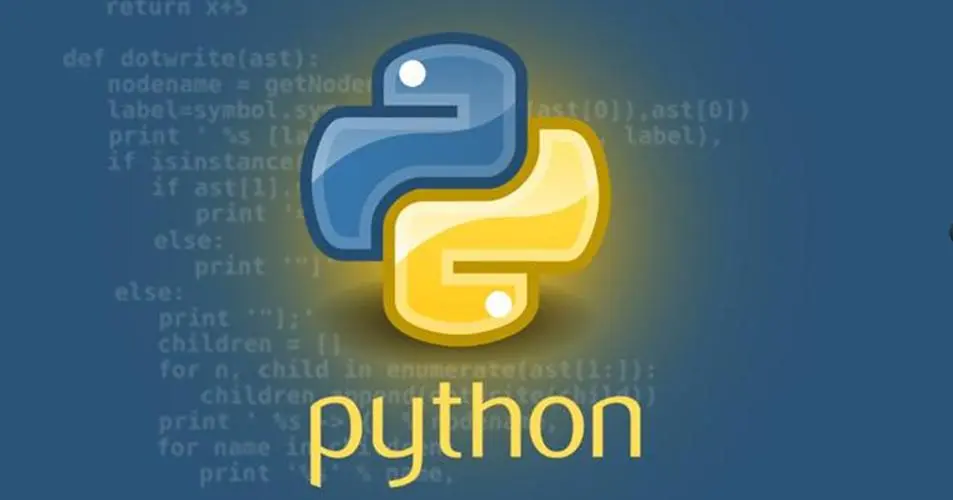
大家好,今天为大家分享一个超酷的 Python 库 – python-oauth2
Github地址:https://github.com/joestump/python-oauth2
OAuth2是一种流行的授权机制,用于安全地授权第三方应用访问用户资源。Python的python-oauth2库提供了对OAuth2协议的实现,可以帮助开发者轻松实现OAuth2授权流程。本文将介绍python-oauth2库的安装、特性、基本功能、高级功能、实际应用场景以及总结。
安装
首先,来看一下如何安装python-oauth2库。
可以使用pip包管理工具进行安装,具体命令如下:
pip install python-oauth2
安装完成后,即可开始使用python-oauth2库实现OAuth2授权流程。
特性
-
支持OAuth2授权流程的各个步骤,包括获取授权码、获取访问令牌等 -
提供了简洁易用的接口和方法,方便开发者集成OAuth2授权功能到应用中 -
支持多种OAuth2授权模式,如授权码模式、密码模式、客户端模式等
基本功能
创建OAuth2客户端
使用python-oauth2库可以轻松创建OAuth2客户端,用于发起授权请求。
例如,创建一个OAuth2客户端:
from oauth2client.client import OAuth2WebServerFlow
flow = OAuth2WebServerFlow(client_id='<your_client_id>',
client_secret='<your_client_secret>',
scope='<requested_scopes>',
redirect_uri='<redirect_uri>',
access_type='offline',
approval_prompt='force')
获取授权码
通过OAuth2客户端可以获取授权码,用于换取访问令牌。
例如,获取授权码:
auth_uri = flow.step1_get_authorize_url()
print('Authorization URL:', auth_uri)
获取访问令牌
使用授权码可以获取访问令牌,用于访问受保护的资源。
例如,使用授权码获取访问令牌:
code = '<authorization_code>'
credentials = flow.step2_exchange(code)
access_token = credentials.access_token
高级功能
刷新访问令牌
python-oauth2库支持刷新访问令牌的功能,可以避免访问令牌过期问题。
例如,刷新访问令牌:
refresh_token = credentials.refresh_token
new_credentials = flow.step2_exchange(refresh_token)
new_access_token = new_credentials.access_token
撤销访问令牌
在需要撤销访问令牌时,python-oauth2库提供了相应的方法。
例如,撤销访问令牌:
revoke_uri = 'https://accounts.google.com/o/oauth2/revoke'
response = flow.revoke(credentials, revoke_uri)
print('Token revoked:', response.status_code)
实际应用场景
第三方登录
OAuth2在第三方登录中有着广泛的应用。通过python-oauth2库,可以轻松实现第三方登录功能。
例如,假设应用需要集成Google账号登录功能,可以使用python-oauth2库实现:
from oauth2client.client import OAuth2WebServerFlow
# 定义OAuth2客户端信息
client_id = '<your_client_id>'
client_secret = '<your_client_secret>'
scope = 'openid email profile'
redirect_uri = 'https://your-app.com/oauth2callback'
# 创建OAuth2客户端流
flow = OAuth2WebServerFlow(client_id=client_id,
client_secret=client_secret,
scope=scope,
redirect_uri=redirect_uri)
# 获取授权链接
auth_uri = flow.step1_get_authorize_url()
print('Authorization URL:', auth_uri)
# 用户登录并授权后,会跳转至redirect_uri,携带授权码code参数
code = '<authorization_code>'
# 使用授权码获取访问令牌
credentials = flow.step2_exchange(code)
access_token = credentials.access_token
通过上述代码,可以实现用户使用Google账号登录我们的应用,并获取用户的访问令牌,用于访问用户的资源。
API访问授权
另一个实际应用场景是通过OAuth2授权安全地访问API资源。
假设应用需要访问Google Drive API,可以使用python-oauth2库进行授权:
from oauth2client.client import OAuth2Credentials
import httplib2
from apiclient.discovery import build
# 创建HTTP客户端
http = httplib2.Http()
# 设置OAuth2凭证
credentials = OAuth2Credentials(access_token, client_id, client_secret,
refresh_token, token_expiry, token_uri,
user_agent)
# 授权HTTP客户端
http_auth = credentials.authorize(http)
# 构建Google Drive API客户端
drive_service = build('drive', 'v3', http=http_auth)
# 调用Google Drive API获取文件列表
files = drive_service.files().list().execute()
print('Files:', files)
通过以上代码,可以安全地使用OAuth2授权访问Google Drive API,获取用户的文件列表等信息。
总结
Python python-oauth2库是一个强大的OAuth2授权库,可用于实现第三方登录和安全访问API等实际应用场景。通过该库,开发者可以轻松实现OAuth2授权流程,保护用户数据安全。本文详细介绍了python-oauth2库的安装、特性、基本功能、高级功能以及实际应用场景!
