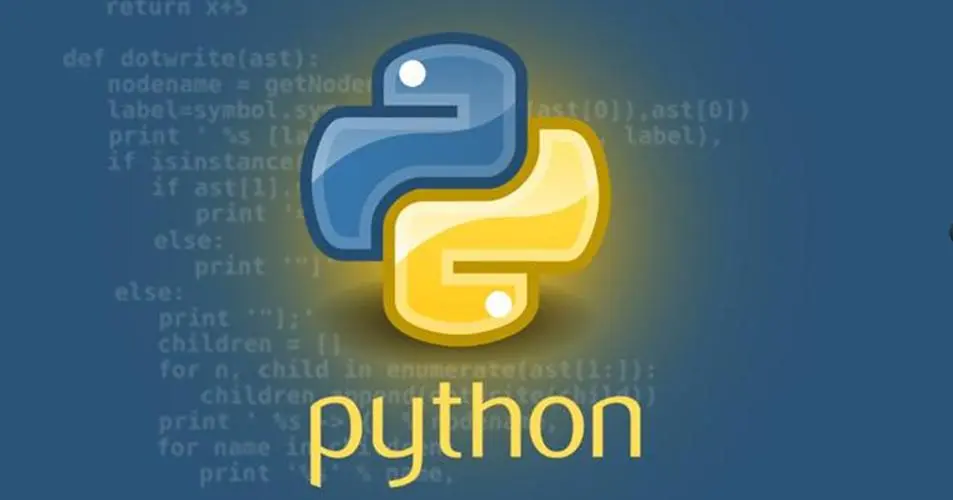
大家好,今天为大家分享一个好用的 Python 库 – SMSBoom。
Github地址:https://github.com/OpenEthan/SMSBoom
随着移动互联网的普及,短信服务在各种应用场景中都扮演着重要的角色。而在 Python 中,使用 SMSBoom 库可以快速、方便地实现短信发送功能。本文将深入探讨 SMSBoom 库的原理、用法以及在实际项目中的应用。
什么是SMSBoom 库
SMSBoom 是一个基于 Python 的短信发送库,它提供了简单易用的 API 接口,使开发者能够轻松地在 Python 中实现短信发送功能。SMSBoom 库支持多种短信服务提供商,包括 Twilio、Nexmo、Tencent Cloud 等,开发者可以根据自己的需求选择合适的服务商进行短信发送。
安装 SMSBoom
要开始使用 SMSBoom 库,首先需要安装它。
可以使用 pip 命令来安装:
pip install smsboom
安装完成后,就可以在 Python 代码中引入 SMSBoom 库,并开始使用短信发送功能了。
基本用法
使用 Twilio 发送短信
首先,来看看如何使用 Twilio 提供的短信服务发送短信。
from smsboom import TwilioSMS
# 初始化 TwilioSMS 实例
twilio = TwilioSMS(account_sid='your_account_sid', auth_token='your_auth_token', from_number='your_twilio_number')
# 发送短信
response = twilio.send_sms(to_number='+1234567890', message='Hello, world!')
# 打印发送结果
print(response)
使用 Nexmo 发送短信
接下来,看看如何使用 Nexmo 提供的短信服务发送短信。
from smsboom import NexmoSMS
# 初始化 NexmoSMS 实例
nexmo = NexmoSMS(api_key='your_api_key', api_secret='your_api_secret', from_number='your_nexmo_number')
# 发送短信
response = nexmo.send_sms(to_number='+1234567890', message='Hello, world!')
# 打印发送结果
print(response)
使用 Tencent Cloud 发送短信
最后,看看如何使用 Tencent Cloud 提供的短信服务发送短信。
from smsboom import TencentCloudSMS
# 初始化 TencentCloudSMS 实例
tencent = TencentCloudSMS(secret_id='your_secret_id', secret_key='your_secret_key', app_id='your_app_id', sign='your_sign')
# 发送短信
response = tencent.send_sms(phone_numbers=['+1234567890'], template_id='your_template_id', template_params={'code': '123456'})
# 打印发送结果
print(response)
高级用法
除了基本的用法之外,SMSBoom 库还提供了一些高级功能,以满足更多的需求。
异步发送短信
如果应用程序是异步的,可以使用 SMSBoom 库提供的异步发送功能。
import asyncio
from smsboom import TwilioSMS
# 初始化 TwilioSMS 实例
twilio = TwilioSMS(account_sid='your_account_sid', auth_token='your_auth_token', from_number='your_twilio_number')
# 异步发送短信
async def send_sms_async():
response = await twilio.send_sms(to_number='+1234567890', message='Hello, world!')
print(response)
# 运行异步发送短信的任务
asyncio.run(send_sms_async())
批量发送短信
如果需要向多个号码发送相同的短信,可以使用 SMSBoom 库提供的批量发送功能。
from smsboom import TwilioSMS
# 初始化 TwilioSMS 实例
twilio = TwilioSMS(account_sid='your_account_sid', auth_token='your_auth_token', from_number='your_twilio_number')
# 批量发送短信
recipients = ['+1234567890', '+9876543210', '+1112223333']
responses = twilio.send_bulk_sms(recipients, message='Hello, world!')
# 打印发送结果
for response in responses:
print(response)
在实际项目中的应用
SMSBoom 库在实际项目中有着广泛的应用,特别是在需要进行用户验证、通知提醒、营销推广等方面。以下是一些常见的应用场景,并附带详细的示例代码。
用户验证
from smsboom import TwilioSMS
# 初始化 TwilioSMS 实例
twilio = TwilioSMS(account_sid='your_account_sid', auth_token='your_auth_token', from_number='your_twilio_number')
# 生成随机验证码
import random
verification_code = ''.join(random.choices('0123456789', k=6))
# 发送验证码短信
response = twilio.send_sms(to_number='+1234567890', message=f'Your verification code is: {verification_code}')
# 处理发送结果
if response['status'] == 'success':
print("验证码发送成功")
else:
print("验证码发送失败")
通知提醒
from smsboom import TwilioSMS
# 初始化 TwilioSMS 实例
twilio = TwilioSMS(account_sid='your_account_sid', auth_token='your_auth_token', from_number='your_twilio_number')
# 发送通知短信
response = twilio.send_sms(to_number='+1234567890', message='Your order has been shipped!')
# 处理发送结果
if response['status'] == 'success':
print("通知短信发送成功")
else:
print("通知短信发送失败")
实时事件提醒
from smsboom import TwilioSMS
import datetime
# 初始化 TwilioSMS 实例
twilio = TwilioSMS(account_sid='your_account_sid', auth_token='your_auth_token', from_number='your_twilio_number')
# 获取当前时间
current_time = datetime.datetime.now()
# 设置提醒时间
reminder_time = current_time + datetime.timedelta(hours=1)
# 发送实时事件提醒短信
response = twilio.send_sms(to_number='+1234567890', message=f'Reminder: Your meeting starts at {reminder_time}')
# 处理发送结果
if response['status'] == 'success':
print("实时事件提醒短信发送成功")
else:
print("实时事件提醒短信发送失败")
服务异常通知
from smsboom import TwilioSMS
# 初始化 TwilioSMS 实例
twilio = TwilioSMS(account_sid='your_account_sid', auth_token='your_auth_token', from_number='your_twilio_number')
# 监控服务状态
service_status = check_service_status()
# 发送服务异常通知短信
if service_status == 'down':
response = twilio.send_sms(to_number='+1234567890', message='Service is currently experiencing issues. Please check.')
# 处理发送结果
if response['status'] == 'success':
print("服务异常通知短信发送成功")
else:
print("服务异常通知短信发送失败")
else:
print("服务正常,无需发送通知")
批量用户消息推送
from smsboom import TwilioSMS
# 初始化 TwilioSMS 实例
twilio = TwilioSMS(account_sid='your_account_sid', auth_token='your_auth_token', from_number='your_twilio_number')
# 从数据库中获取用户列表
users = get_users_from_database()
# 批量发送消息
for user in users:
response = twilio.send_sms(to_number=user['phone_number'], message='Hello, new updates are available!')
# 处理发送结果
if response['status'] == 'success':
print(f"消息推送成功到用户 {user['phone_number']}")
else:
print(f"消息推送失败到用户 {user['phone_number']}")
总结
SMSBoom 库是一个强大而灵活的 Python 库,能够帮助开发者快速实现各种短信发送需求。通过 SMSBoom,开发者可以方便地与不同的短信服务提供商集成,实现用户验证、通知提醒、营销推广等功能。同时,SMSBoom 提供了简单易用的 API 接口和丰富的功能,使得短信服务的集成和开发变得更加便捷高效。
